There are many tools which can be used for Personal Knowledge Management (PKM), but for me Microsoft OneNote is one of the main tools. Of course, I also use other tools such as Google Desktop (desktop search), Google Reader (RSS) and del.icio.us (social networking), but in term of idea management, OneNote is the tool for me.
There is a big difference between the way I use OneNote and the way I use other tools. Tools for technologies like RSS and social networking mainly deals with other people’s thoughts. For example, I can use an RSS reader to read other people’s blog entries and then use social networking to mark those which I find interesting. In most cases, I also use desktop search to search other people’s thoughts which are stored as files in my hard disk.
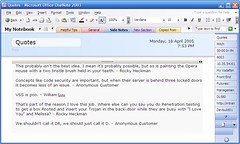 OneNote is different because I use it to manage my own ideas. While OneNote can be used to manage links to others’ blogs and web sites (like social networking), I find it most useful when dealing with my own thoughts and ideas.
OneNote is different because I use it to manage my own ideas. While OneNote can be used to manage links to others’ blogs and web sites (like social networking), I find it most useful when dealing with my own thoughts and ideas.
There are several features of OneNote which make it useful for idea management:
- The data is organized in sections and pages
All data is organized neatly in sections and pages. The sections are displayed as a row of tabs in the upper part of the display, and within each section there are several pages displayed in the right side. This organization is convenient for me because I can put all my stuffs in one place (that is, inside OneNote) and then arrange them to be easily findable. Since everything is in one place, it is more difficult to miss any piece of thoughts I’ve written. - All typings are automatically saved
This is a convenient feature which is not available in most other software. In OneNote, I never need to worry about pressing Ctrl-S because all typings are saved automatically. This way I can concentrate on just writing my ideas. - Writing can be done anywhere in the page
Unlike word processor in which I can only write in certain areas of the pages (limited by paragraph format, margin, paper size, etc), I can write anywhere in the pages within OneNote. This is useful for developing ideas because I can easily place different thoughts in their appropriate places within the pages to interconnect them. - The content can be searched fast
If I forget where I’ve written something, I can quickly find it by doing fast search across all sections and pages. For idea management, it is more useful than desktop search because desktop search will return results from the whole hard disk, most of which are other people’s writings. Using OneNote’s search, I can be sure that the search results are all my thoughts. - Flexible outlines can be made
Outlining is the feature I like most from OneNote. Using it, I can easily write my thoughts and arrange them in hierarchies. I can then collapse or expand the outlines to see the big picture or the details. I can also move each item easily from one part of the list to another. This flexibility is important for me because it enables me to develop my ideas quickly and easily.
There are still other features of OneNote, but these are the most important ones which make me stick with it for idea management. I know that many people use mind maps to develop and maintain ideas. I’ve also tried them and find them useful, but frankly I use OneNote over mind maps almost every time. Aside from my browser (my beloved Firefox), OneNote is the software I spend most of my time with.
Technorati Tags: productivity, learning




Don’t you find that the problem with outlining is that any item can only appear in one place? Whenever I’m putting ideas together, I often find that I want to put one piece in several places because it’s related to several other ideas. Copying ain’t so good because copies have to be synchronized.
That’s right, Argey. The weakness of outlining is the item can only appear in one place.
In my case so far, I haven’t found situation which requires me to put the items in more than one place. That’s why outlining works well for me. In the future, however, I may encounter such situation and in that case mind maps would be a good alternative.
Thanks for pointing this out.
[…] Many people do their creative thinking using tools such as mind maps. That’s a good thing, and I also like mind maps (though I use OneNote’s outlines more often than mind maps). However, recently I find another tool which is also helpful for creative thinking: JDarkRoom. […]
Once again you have put together a series of informative articles. These gems of wisdom are why I am a returning visitor. Well done.
Terry
Psychic ability
Thanks, Terry! I’m glad you find it useful.
This is my first comment over here. I like this blog a lot.
I liked this blog entry the most though, the way you said it was just amazing!
See ya Later 😉
P.S. – CSS update?
@Free Hard Drive Eraser Guy:
Thanks! About the CSS update … yeah, I guess I need it, but for now I think I will put it in my “someday” list 🙂 .
[…] Bring a piece of paper and a pen wherever you goThis is my favorite method. When I go out, writing on paper is the fastest way to capture an idea. I used to write my ideas on PDA, but I now think it’s too slow because it may not be able to recognize my handwriting on the first try. I often need to repeat writing. By writing on paper, I can write just once and it’s done. I will later transfer the ideas from the paper to a more permanent place which acts as my “idea warehouse”. I use Microsoft OneNote for that (also check the post Using OneNote for Idea Management). […]
[…] Create outlinesYou can “map” your readings by creating outlines. Outlines help you quickly see the big picture of the readings with increasing level of details. I use Microsoft OneNote for this purpose, but you can also use a word processor.Resource(s):Using OneNote for Idea Management […]
I’m looking for a note-taking SW for my boss, who is looking for a solution to lose his paper notes and streamline to e-notes for jotting his notes, thoughts, ideas. I’ve only heard good things about OneNote. Can anyone share any con’s to this tool? Hearing both pro’s AND con’s would help.
Thank you,
Claudia
Claudia,
One con I can think of is we can’t freely associate an idea to the others. On OneNote we can only use hiearchical structure. This is not a problem in my case, but if free association is important, mind mapping software like Freemind or Mind Manager is better.